Blogging 101: A Free Blogging Crash Course for Beginners

Blogging is a great way to share your hobbies and interests online while making a great income. The great thing about blogging is that it doesn’t take too much of your time and it is a lot of fun, especially if you are writing about things you enjoy.
However, blogging has changed in many ways and you will not succeed in blogging if you follow tactics that worked five or ten years ago. Competition has become much stiffer and AI is going to flood the internet with articles.
So how do you compete and even thrive in this environment?
In this free blogging mini-crash course, I will show you what it takes to create a successful blog in today’s world and what it would take to make a decent income from what you enjoy.
The topics I will cover include:
If this seems like something you might be interested in, stick around!
1. What Is Blogging?
Blogging is simply sharing your knowledge, ideas, and thoughts online through a blog.
There are many kinds of blogs that you can start for example:
- Personal blogs. This is where you share your personal life stories, thoughts, and opinions. You can use a personal blog as a form of online diary.
- Hobby blog. This is where you share your hobbies and interests with others. For example, you can have a cycling, drawing, or tennis blog.
- Lifestyle blog. This is where you share various aspects of your life such as what you wear, where you go shopping, or your daily routines.
- Business blog. This is where you write articles related to your business. You use traffic generated by these articles to promote your business. For example, you can have a blog on plumbing, landscaping, or car repair.
- Niche blogs. These are blogs that cater to a particular niche interest or market. For example, you can start a blog around dogs, succulents, or tandem bikes.
There are many more types of blogs but these are the most common ones. If you are new to blogging, you will probably start one of these.
Also, you might find yourself incorporating elements from all these kinds of blogs. For example, you can have a niche blog that also promotes your business.
Save Big On Web Hosting

Save Up to 70% by Hosting with ChemiCloud
2. Why Should You Start a Blog?
Blogging has many benefits with the most obvious ones being:
#1. You can make decent money
If you do blogging the right way, you can make a full-time living from it. Some bloggers even end up making millions from their blogs. A blog is great for making money because:
- It works 24/7even when you are not actively working on it.
- It can capture a global audience. You are not restricted to making money from your town or country.
- There are plenty of ways to monetize a blog including selling products and services, affiliate marketing, sponsorships, and many more.
#2. You can promote your business
Blogging is a great way to promote and grow a business because:
- You can use particular keywords to bring in the right kind of customer. For example, you can optimize your site so that when someone searches for a plumber in Wichita, your blog shows up.
- It is affordable. As long as your articles are ranking, you will continue to get traffic to your business for free.
- You can build a brand. This means that when people are searching for a particular topic, you always come up. For example, if you sell succulents, you want your blog to be the go-to place for succulents information.
#3. You can share your hobbies and interests
If you have a particular hobby or interest, you need to start a blog around it because:
- You teach other people. You probably have valuable information that someone who is just getting started in your hobby desperately needs.
- You can connect with other people who share your interests. These connections can open up opportunities to travel, make money, or form friendships.
- It helps you become better. When you share what you are doing, you embrace learning and deepening your knowledge so that you can give your audience the best information.
There are many more benefits of blogging (see why you should have a blog) but hopefully, these are enough to convince you that it is worth putting in the time and effort to learn how to do blogging well.
3. Can You Make Money From Blogging?
Some people sell blogging as a get-rich-quick solution. The reality is that it takes a ton of work to make good money from blogging. However, if you do things the right way, you can make a staggering amount of money.
If you check my article on successful bloggers, you will see that there are bloggers like Melyssa Griffith, Adam Enfroy, and Heather Delaney Reese who make over $200,000 a month. That’s over $2 million a year! And the expenses are minimal.
However, if you are new to blogging, it will probably take you years before you can see that kind of income, maybe never.
But it is possible to make $3,000-$5,000 a month consistently if you write enough posts, do good SEO, and monetize correctly. To see how much you can make from blogging, see my post on how to calculate blog earnings.
4. How Much Does It Cost to Start a Blog?
Starting a blog is surprisingly affordable. It can cost you anywhere between $50-100 to start a blog. This cost depends on the type of web hosting provider you choose and whether you are using a premium theme or plugins.
In the past, you had to hire a web designer to make your site for you but these days, you can do everything by yourself, especially if you are building a WordPress site.
Here are the main expenses you will have:
- Web hosting. Web hosting providers make your blog available online and they take care of security and server management. You can get a discounted price of less than $5 a month (or $60 a year) depending on the provider. A company like ChemiCloud gives great discounts especially if you purchase for a longer period (Check for discount).
- A domain name. A domain name is like your address online. It costs around $10-$15 a year. Some companies like ChemiCloud give you a free domain name and this can save you a few dollars.
- A WordPress theme. A WordPress theme helps you to design your blog. A good theme like GeneratePress costs about $59 a year. If you are short on cash, a free theme will do fine. A premium theme, however, will give you unlimited design options and customer support.
- WordPress plugins. Plugins help you to extend the functionality of your blog. You can get most of them for free but for the really good plugins you will need to pay. See my post on the best plugins for a new blog, for more.
Once your blog is established and is making money, you can re-invest your profits to make your blog even better. But if you are just starting out, you should keep things simple.
5. What Expertise Do You Need to Start a Blog?
You can start with no expertise as long as you can write using a computer and you have a message to pass.
With that said, to be a successful blogger, you will need to learn some crucial skills such as:
- Writing well. You need to write articles that are grammatically correct, easy to read, and well-formatted.
- SEO. You need to know how to optimize your blog and blog posts so that they can attract visitors from Google.
- Copywriting. You need to know how to write titles and call-to-actions that people are eager to click.
- Site design. You need to know how to design your site using a WordPress theme.
- Working with WordPress. You need to know how to create pages/posts, add plugins, work with a theme, make updates, and do backups.
- Monetization. You need to know which monetization options are available for your blog and how to implement them in your blog.
If you don’t have these skills, you should not worry about it. You can learn most of what you need on the go.
This crash course will give you the basics of what you will need to start.
6. Do You Need to Be a Writer to Start a Blog?
Many people shy away from blogging because they think that you have to be a good writer to succeed in blogging. While being a good writer will help you become a better blogger, it does not mean that you will fail in blogging if you are a poor writer. There are many reasons for this:
- You write the way to talk. Blogging is not about writing like Hemingway. You should write in a language that a typical 13-15-year-old can understand (60-70 on the Flesch score). So, as long as you can communicate coherently in writing, you can do blogging.
- Blogging encompasses many other skills. To be successful in blogging, you have to be good at other skills like SEO, copywriting, design, and monetization. You can beat good writers if you are good at these other skills.
- You can outsource writing. Many people have blogs but they don’t do the writing themselves. They come up with the topics and SEO strategy and they outsource the writing to others.
- You can make use of tools and software. There are plenty of tools that leverage AI technology that you can use to help you write. An AI tool like Writesonic, for example, will help you to come up with titles, ideas, and outlines. They can even write the blog content for you. A tool like Grammarly will help you to catch any grammatical errors in your post.
- You will get better. The more you write, the better you will get as long as you make the effort to make each post a bit better than the last.
7. Steps in Blogging
There are certain steps that you will need to follow when starting a blog. These are:
- Choose a Niche
- Choose a name for your blog
- Choose a blogging platform
- Choose a web hosting provider.
- Create your blog
- Design your site.
- Come up with topic ideas.
- Write Content for your blog.
- Get Visitors to Your site.
- Make money from your site.
In the next sections, I will go deeper into each of these steps so that you can have a solid understanding of what you need to do at each step.
Quick Note: If you are ready to start your blog, I suggest you read my quick start guide which will help you get your blog up and running in 30 minutes or less. In the guide, I go through the technical aspects of starting a blog from signing up for web hosting to installing WordPress and designing your site.
8. Choosing a Niche for Your Blog
Your blog niche is the topic area you will be writing about in your blog. You want to write about topics that you have experience in or enjoy, but at the same time, other people also like.
Examples of blogging niches include fitness, travel, arts, crafts, interior design, food, and DIY.
The niche you choose can have a big impact on the time it takes to be successful in blogging.
When choosing a niche, there are several factors you should consider. These are:
- Interest. Will you enjoy writing about topics in your niche? Having an interest or passion in what you are writing about will make the whole process more fun and it will be easy to produce content.
- Experience. Having knowledge or expertise about a niche will help you create high-quality content faster. You can also use your credentials to help with E-E-A-T (Experience, Expertise, Authoritativeness, and Trustworthiness) which can help boost your Google rankings.
- Demand. You need to check if people are searching for topics in your niche. You can do this using a keyword tool like KWFinder or using Google Trends.
- Your Target Audience. Who is your target audience? You need to have some idea of who you are writing your content for. For example, your target audience could be young parents, women with pets, or investment bankers. This will help you to zero in on the types of problems they could be facing.
- Competition. If you go for a highly competitive niche, it can be difficult to create content that will beat other more established blogs. If you have limited experience with blogging, you should choose a less competitive niche or sub-niche. Examples of competitive niches include health, finance, relationships, and tech. You can use a keyword tool to discover low-competition niches.
- Profitability. Choose a niche where you can make money in a variety of ways. The main types of monetization you should target are display ads, affiliate marketing, and selling products/services. If you choose a controversial niche like adult entertainment or guns, some ad and affiliate networks may not want to accept you.
9. Choose a Name for Your Blog
Your blog’s name represents your brand so it is important to put some thought into choosing an appropriate name.
There are several things you should consider when choosing a name for your blog.
- It should be available for use as a domain name. Ideally, you also want your blog’s name to be your domain name (i.e. your address online). For example, the name of my blog is Hobby Slave, and my domain name is hobbyslave.com.
- Avoid trademark infringement. You should avoid using trademarked names or variations of trademarked names. This can get you sued and you could lose the rights to use the name. Use the USPTO website to check for trademarked names.
- Choose a memorable name. The name should be easy to say, write, and remember. This can help with branded searches on Google or other search engines. Generally, avoid special characters, misspellings, or numbers.
- Check for the availability of the name on social media. You want a name that is available on major social media platforms (Facebook, YouTube, Instagram, and Twitter). This will help you to market your blog on these platforms.
- It should be related to your niche, business, or product. Ideally, you want the visitor to easily connect your name to your niche or business. For example, if you sell unique carpets from indigenous communities, you could choose a name like Tribal Carpets.
- Avoid names that may have double meanings. For example, Paul Therapist could also read as Paul The Rapist when written as a domain name paultherapist.com.
When choosing your blog name, you should also think about your logo. Your logo together with your site colors represents your brand.
Creating a logo does not have to break the bank. You can use a design tool like Visme to design your logo. They have an excellent logo maker where you can choose a variety of templates and designs to get started.
10. Choose a Blogging Platform for Your Blog
There are plenty of options when it comes to blogging platforms, for example:
- Free platforms like Medium or Blogger.
- Freemium platforms like Wix, WordPress.com, or Squarespace.
- Self-hosted platforms like WordPress.org
It is crucial to choose the right platform when starting your blog, especially if you have plans to make money from blogging.
Should You Use Free Blogging Platforms?
If you don’t have money to pay for hosting or you want to test out blogging, you can start with a free or freemium blogging platform.
The big drawbacks of free and freemium blogging platforms are:
- They often lack crucial features and as your blog grows, you will need to upgrade to expensive paid plans.
- They will advertise their brand on your blog. This looks unprofessional and potential customers may doubt your seriousness.
- You give up control. Your blog can be deleted anytime for violating terms of service, sometimes without warning.
If you are serious about making an income from blogging, you should self-host your blog.
The Best Blogging Platform for Blogging
I would recommend starting your blog on WordPress (WordPress.org not WordPress.com). It is the most popular blogging platform, powering over 40% of all websites online.
WordPress is great because:
- It is free and open-source. You can use WordPress for free and all you need to pay for is web hosting. Most web hosting companies enable you to install WordPress with one click.
- You are not locked in. If a web hosting company disappoints you, you can easily move to another.
- It is highly customizable. You can turn your blog into anything you want using themes and plugins. For example, you can add an online shop, forum, or membership site quite easily.
- There are plenty of free tutorials. If you get stuck while using WordPress, you will find plenty of tutorials online to help you out. You will also find experts on platforms like Fiverr to help you out.
11. Choose a Web Hosting Provider
Your blog will need somewhere to live on the internet. A web hosting provider will host your blog for you and make it accessible online.
Choosing the right web hosting company is one of the most important decisions you can make because it can affect the security, speed, and SEO of your blog.
There are many types of web hosting packages but when you are starting out with a new blog, a shared hosting package will be sufficient since you don’t have a lot of traffic. Shared hosting is cheap and easy to use.
Many companies offer shared hosting services and it can be difficult to choose between them. However, there are certain criteria you can use:
- Reputation. You want to look at how their customers rate them on sites like Trustpilot or Hostadvice. These sites are also great for finding out the issues that the customers complain about most.
- Features. You want to look at important hosting features like hard disk space, RAM, server type, number of inodes, bandwidth, and number of data centers.
- Level of support. If you have limited tech experience, you want a company that has knowledgeable support staff who can respond to your issues quickly. Ideally, you want 24/7 support by email, phone, and chat. You also want a company with good tutorials.
- Pricing. You want a host that is affordable but offers great service. Cheap might not necessarily be better. With that said, most shared hosting companies offer great discounts to attract customers.
- Freebies. Look for freebies like free SSL, free website migration, free CDN, free offsite backups, and free domain.
- Guarantees. Look for a good length of money-back guarantee and percentage of up-time guarantees.
Based on these criteria, there are a couple of good shared hosting companies you can try.
a) ChemiCloud
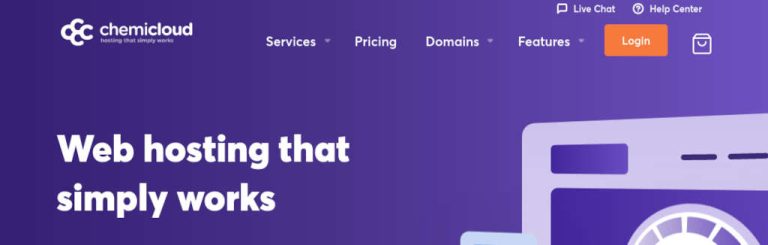
- Rating: They have a perfect 5-star rating on both Trustpilot and Hostadvice
- Pricing: Pro-plan. $4.79 (Discounted) $15.95 (Renewal). Check the current price.
- Features: Pro-plan. 30GB SSD, 350,000 inodes, 45-day money-back guarantee.
- Freebies: free domain, free website migration, free SSL, free CDN
ChemiCloud is my preferred web hosting company. It is quite affordable considering the features they offer. Their stand-out feature is great customer support (24/7 by phone, email, and chat). This is crucial if you don’t have experience creating websites or blogs. They also have a 45-day guarantee.
Also, check out my step-by-step guide on how to start a blog on ChemiCloud.
b) Hostinger
- Rating: They have a 4.6-star rating on both Trustpilot and Hostadvice
- Pricing: Business Plan. $3.99 (Discounted) $8.99 (Renewal) Check the current price.
- Features: Pro-plan. 200GB SSD, 600,000 inodes, 30-day money-back guarantee.
- Freebies: free domain, free website migration, free SSL
Hostinger is great value for money and the cheapest of the three. However, they have no phone support (only LiveChat).
c) Bluehost
- Rating: They have a 4.2-star rating on Trustpilot and 2.8 Stars on Hostadvice
- Pricing: Choice-Plus Plan. $5.45 (Discounted) $19.99 (Renewal). Check the current price.
- Features: Choice-Plus Plan. 40GB SSD, 50,000 inodes, 30-day money-back guarantee.
- Freebies: free domain, free SSL
Bluehost is pricier than the rest but it is a big brand and has been in the hosting business for many years. Their low inode allocation, however, could be a problem if you plan to upload a lot of content.
12. Create Your Blog
In this section, I will give you a summary of all the steps you need to set up your blog. The steps are fairly similar regardless of which web hosting provider you choose, however, here I give steps based on ChemiCloud hosting.
If you need more detailed steps, I already have a quick start guide that goes step by step through the entire technical process of starting a blog with no steps skipped. Access the guide here to check out the full process.
#Step 1: Register Your Domain Name and Sign Up for Hosting
Once you pick your web hosting company, you will need to:
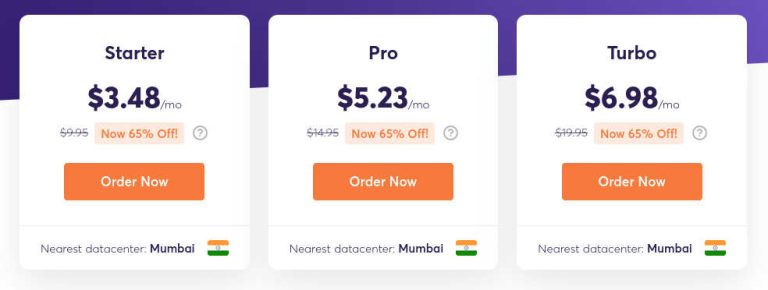
- Select your preferred web hosting package. If you go with ChemiCloud they have 3 packages you can choose from (Starter, Pro, and Turbo). The pro package is sufficient for most bloggers.
- Check if the domain name you want is available for purchase. Popular names will probably be unavailable, so be prepared to choose a couple of names until you find one that is available.
- Filling in your account details including your contact details. These details will be used to send you important information about your blog.
- Select the data center where you want your blog to be hosted. You want to choose a data center that is closest to where the majority of your visitors will come from.
- Select any other extras you might need. I would suggest you take the domain privacy protection.
- Purchase the hosting service. Often you get better discounts if you select a longer period.
#Step 2: Install WordPress and WordPress Plugins
Once you have purchased your hosting, the hosting company will email your login details and a link to where you can log in.
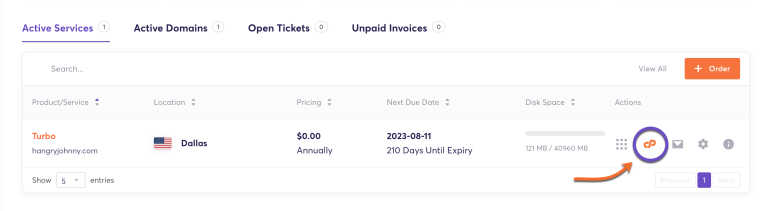
If you are using a shared hosting company that has cPanel, you can install WordPress in one click using the Softaculous installer.
After you install WordPress, you need to:
- Configure WordPress by deleting unwanted themes and plugins, configuring the permalink structure, and doing any required updates.
- Install an SSL certificate. This helps to encrypt your visitors’ data to secure it from hackers. You can install Let’s Encrypt SSL for free with a few clicks.
#Step 3: Install WordPress Plugins
Plugins can help add a ton of features to your blog. There are thousands of plugins available, free and paid.
When adding plugins, it is important not to add too many plugins as they can slow down your site or add security vulnerabilities. Also, you need to update your plugins whenever an update is released.
To add a plugin, go to your WordPress dashboard, then ‘Plugins’ and ‘Add New’
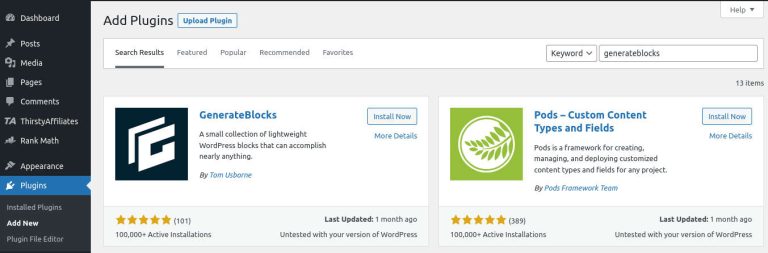
Here are the most important plugins you need for a new blog.
- A speed optimization plugin to increase the page loading speed of your blog. I recommend WP Rocket.
- A backup plugin to help you make regular backups of your blog. I recommend WPVivid.
- A design plugin to help you design your blog. I recommend GenerateBlocks.
For a full list of the most important plugins for a new blog, see this article.
#Step 4: Design Your Site
Once you have installed WordPress, you can now design your blog to make it attractive and professional.
Designing your blog is quite easy even if you are not a designer. You can use a WordPress theme and a design plugin for this.
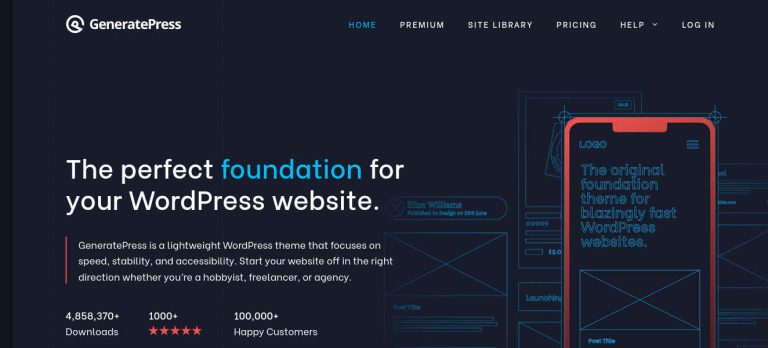
I would recommend using GeneratePress which is one of the best themes around. It is fast, reliable, and easy to use. You can get it for around $59 a year (check the current price).
If you use with together with the GenerateBlocks plugin, you can turn your blog into almost anything you want from an online store to a membership site.
#Step 5: Create Essential Pages
With WordPress, you can either create Pages or Posts. A page is used for content that does not change very often.
Here are the important pages you need to create:
- Homepage. This is the hub for your blog and you can use it to drive visitors to other pages or posts.
- Blog page. This is where all your blog posts are located.
- About page. This tells your visitors more about you or your company.
- Legal pages. These include the privacy policy, terms, and disclaimer pages. These tell your visitors about the data you collect, any advertising affiliation, and your terms of use.
To create a page, go to your WordPress dashboard then navigate to ‘Pages’, then ‘Add New’.
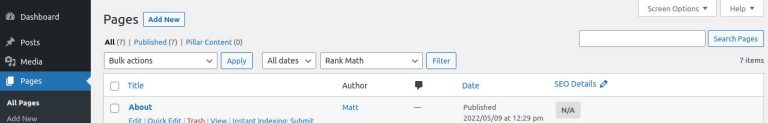
#Step 6: Create a Navigation Menu
You need a navigation menu to help your visitors access important pages and posts on your blog.
Usually, the menu appears at the top of your website, but you can also have it in other places such as the footer or sidebar.
You can add pages to your menu by going to your WordPress dashboard and selecting ‘Appearance’ then ‘Menus’.
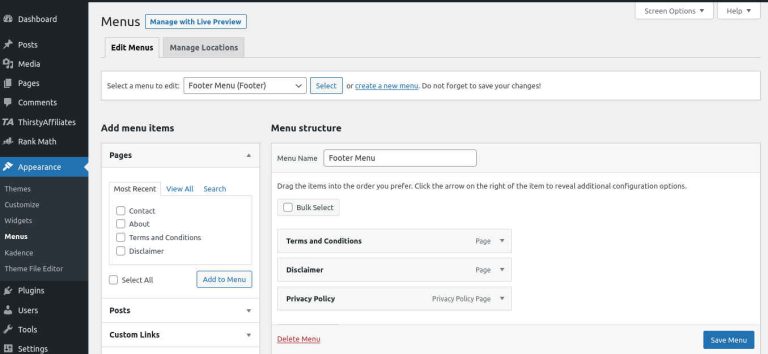
#Step 7: Write Your First Blog Post
Once your blog is up and running, you can now start creating content. Most of your blog content will consist of blog posts.
To create a blog post, go to your WordPress dashboard and navigate to ‘Posts’, then ‘Add New’.
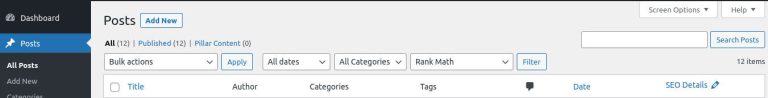
That was a brief overview of the steps you need to create a blog. If you have made it to this step, congratulations, you should now have a functional blog. If you get stuck during the process or you need more details on the technical aspects, check out my quickstart guide on setting up a blog.
13. What To Write About In Your Blog
There are all kinds of blog posts you can write. The type of post you write will depend on your objectives.
Here are some of the common types of blog posts you should have on your blog.
#1. Write List Posts
List posts (listicles) are some of the most popular types of posts. They provide information (such as tips, facts, or questions) in the form of a list. Visitors love them because they are easy to read and they provide a lot of information in one go.
Here are some examples of list posts:
- 13 tips for fundraising for school projects.
- 8 Common myths about Keto Diets.
- 5 Secrets for dating after 40.
#2. Write How To Posts
A “how-to post” post is a post that explains how to do something. A “how-to” post can be in the form of a quick tutorial or an in-depth guide on a particular topic.
Here are some examples of such posts.
- How to make YouTube videos without showing your face.
- An epic guide to making the perfect steak pie.
- How to avoid getting scammed when shopping online.
#3. Questions & Answer posts
Question and answer posts often have the words “Who”, “What”, “Why”, “Where”, or “How” somewhere in the title. These posts answer particular questions that the readers may have.
Here are some examples of question-and-answer posts.
- Why successful people read every day.
- Here is what happens if eat an egg every day.
- What is blockchain and how can make money from it?
#4. Write round-up posts
Roundup posts aggregate various kinds of information in one post. These often take the form of “best of posts”, curation of expert opinions, or aggregation of resources.
These posts are great because visitors are exposed to a variety of viewpoints in one post.
Here are some examples of round-up posts:
- The best herbs for treating a cold.
- Most important DIY blogs to follow.
- 15 AI experts give their opinion on Chat GPT.
#5. Write Review Posts
Review posts provide information about how a product or service works. Review posts can also take the form of comparison posts or roundup posts.
Visitors turn to review posts to help them decide on whether to purchase a product or service.
Here are some examples of review posts:
- Is Systeme.io the best email marketing tool?
- Full review of ChemiCloud web hosting
- ChemiCloud versus Hostinger: Which is the best host for you
- The 10 best WordPress themes.
14. Where to Get Ideas for Your Blog Posts
When you are just starting out in blogging, getting ideas for what to write in your blog can be a challenge. Given that this is a crucial part of blogging, you need to put some effort into learning how to generate blogging ideas.
Here are tips you can use to overcome writer’s block and generate blogging ideas quickly.
#1. Use personal experience
If you are in a niche that you understand well, you probably understand the problems that people in your niche are facing.
You need to make a list of questions or problems that a beginner in your niche may face. Make sure you always have a notebook and pen so that you can write down ideas whenever you get them.
#2. Use SEO tools
SEO tools are great for understanding what people are searching for. An SEO tool like KWFinder will show you the number of people searching for a keyword and how competitive it is.
When you are evaluating keywords, you should focus on less competitive long-tail keywords.
#3. Use Google
In addition to a keyword tool, you can use Google autosuggestions to see what people are typing into Google. Autosuggestions are those recommendations you get when you start typing some words in the Google search bar.
These often indicate that there is a good number of people searching for those questions.
#4. Snoop on your competitors
You can look at the type of posts that your competitors are writing. For example, you can look at their sitemap or just go to their blog page and look around.
Also, a keyword tool like KWFinder can help you identify which of their blog posts are getting the most traffic.
15. How to Write Great Content for Your Blog
Writing great content is probably the most crucial task of blogging. To be successful in blogging, you need to create many high-quality, SEO-optimized blog posts. This will give your posts the highest chance of ranking on search engines like Google.
Here are some quick tips on writing great content fast.
#1. Write consistently
Create a schedule for writing content. For example, if you write 2 to 3 posts a week, by the end of the year, you will have at least 100 posts. This is enough to get you decent traffic.
To ensure that you write consistently:
- Try and write every day. This will help you create a writing habit.
- Block time out. You need to set a schedule for writing and stick to it.
- Avoid distractions. If you are always distracted by your phone or family members, you will end up doing very little during the time that you have set aside.
#2. Take Advantage of AI writing tools
If you have a full-time job or struggle to write in English, creating content can be a challenge. Therefore, if you have the budget, you can hire writers on platforms like Upwork or Fiverr.
Alternatively, you can use an AI writer. With the release of GPT5 and Chat GPT, AI writers have become very powerful, and they can write better content than most humans.
You can try an AI writer like Writesonic which leverages GPT5. It costs around $13 a month for 60,000 words (check the current price). They also have a free plan. With 60k words, you can write 30 blog posts that are 2,000 words long every month.
#3. Ensure that your content is easy to read
The whole idea of writing blog posts is to get people to read and benefit from them. Beginner bloggers often make mistakes that discourage their visitors from reading their posts. Remember, you are not writing a textbook.
You can make your posts easy to read by:
- Making your content easy to skim. Use sub-headings, lists, and images to break up walls of text.
- Correct grammar errors. Grammatical mistakes will make your content look unprofessional and difficult to read. You can use a tool like Grammarly to help you fix such errors and improve your writing.
- Using simple language. Your content should be easily read by a typical 14-15 year old. You can use a tool like Grammarly to check your readability score.
#4. Use Images
Images help you to pass your message visually. They are also great for SEO because they help to increase time-on-site (dwell time).
You don’t have to be a good designer to create beautiful images. You can use a tool like Visme to create appealing logos, infographics, featured images, and graphs.
They also have a library of free images that you can use without worrying about copyright infringement.
Visme is quite affordable with the starter plan costing about $12 a month (check current price). If you are on a budget, try out their free plan.
16. How to Get Visitors to Your Blog
You can write the best content, but if you can’t get visitors to your blog, all your efforts will be in vain. Therefore, you need to learn how to attract visitors if you want people to read all the awesome content you have created.
#1. SEO (Search Engine Optimization)
Google refers roughly 67% of traffic to websites. You should therefore make every effort to get good at attracting traffic from Google.
SEO techniques are tactics that people use to attract traffic from Google and other search engines. There are many such tactics but here I will focus on the most important:
- Target long-tail keywords. Long tail keywords are often less competitive than head keywords. For example, you can turn a head keyword like “gifts for teachers” into a long-tail keyword like “gifts for retiring teachers”.
- Use your target keyword in your title, URL, sub-titles, and paragraphs. For example, if your target keyword is “teacher jobs”, you can have a title like “Best Teacher Jobs in 2024”.
- Ensure your keyword has sufficient search volume and low competition. For this, you can use a keyword tool like KWFinder. Keyword tools have lots of data that can help you to know which keyword to target.
#2. Build an Email List
Most of the visitors to your blog will leave and never return. You need to capture their email addresses so that you can email them whenever you have a new post or a product/service to promote.
The other main benefit of an email list is that it can protect you against reliance on SEO traffic. A Google algorithm update, for example, can reduce your traffic by over 50%. If you don’t have an alternative channel for making money, you will be in trouble.
You can use a service like Systeme.io to build your email list. They allow you to start building your list for free, and you can send emails to up to 2,000 contacts every month with their free plan.
To get people to sign up for your email list, you can create a lead magnet. This is something valuable (such as an ebook or mini-course) that you can offer them in return for their email address.
#3. Do Outreach
Outreach is another effective way of getting traffic but it requires time and effort and the results can be mixed.
The goal of outreach is to seek people with established audiences and ask them to share your content. When they share your work and link back to your site, it increases your site’s domain authority but also drives part of their audience to your site.
Here are simple ways you can do outreach:
- Write guest posts on other people’s sites.
- Answer reporters’ questions on Help A Reporter Out (HARO).
- Get interviewed on other people’s YouTube channels or Podcasts.
When doing outreach, you should think about what value you can provide to the person you are reaching out to. Think of how you can both benefit.
17. How to Make Money From Your Blog
Once you start getting traffic to your blog, then it is time to turn it into a money-making machine.
There are plenty of ways that you can make money from a blog. However, if you are new to blogging, it is best to focus on 2 or 3 methods to avoid getting overwhelmed.
The easiest ways to monetize a blog are:
#1. Display Ads
The easiest way to start making money from your blog is to sign up for an Ad network. Ad networks place advertisements on your blog and pay you according to how many visitors you get.
Display ads are great for beginners because once you get accepted into an ad network, you don’t need to do much else. You can make your money passively without any hassles.
The big drawback of display ads is that the pay is low and they can make your site slow.
To get started with display Ads, you can apply to a network like Google Adsense. You can also try premium ad networks like Ezoic, Mediavine, or Ad Thrive/Raptive.
However, most premium Ad networks require that you have a good number of visitors. For example, Mediavine requires 50,000 visitors, and Ad Thrive requires 100,000 visitors. Ezoic recently dropped their traffic requirements so this can be a good option for beginners.
#2. Sell Products
The best way to get started with selling on your blog is to sell digital products. Examples of digital products you can sell include ebooks, photoshop presets, songs, posters, worksheets, templates, and printables.
Although you can sell physical products (such as mugs or t-shirts) from your blog, digital products are much better because:
- They are easy to produce.
- You are often cheap so they are easy to sell.
- You don’t need to have space to store inventory.
You can use a service like Payhip to automate the selling and delivery of digital products. The great thing about Payhip is that they have a free tier where they don’t charge you unless you make a sale. Check out Payhip features here.
If you decide to use Payhip, you can save yourself a bit of money by using the coupon code HOBBY10 to get a 10% discount on the paid packages.
#3. Affiliate Marketing
Affiliate marketing is another simple way to monetize your blog. In affiliate marketing, you recommend useful products that you trust and you get a small commission whenever someone purchases using your link.
Affiliate marketing is great because:
- You don’t need to spend time and energy creating your own products.
- You learn how to sell while getting paid.
Many big companies like Amazon, Walmart, eBay, and Target have affiliate programs you can apply for. If there are products you enjoy using, check the company’s website to see if they have an affiliate program.
However, many affiliate programs require that you have some visitors to your website before they accept you into their affiliate program.
#4. Sell Services
If you have a skill that is valuable to others, you can use your blog to sell your services. Some of the services that bloggers offer include:
- Tutoring. For example, you can teach English or any other foreign language.
- Troubleshooting. For example, you can help people figure out why their blog is too slow.
- Set up. For example, you can set up an e-commerce store for your customer.
- Coaching. For example, you can give coaching and advice on how to make more sales.
Make a list of your current skills and see what you can turn into a service. If you want ideas on this, go to Fiverr and see what kinds of services are offered there.
#5. Sell Courses
Many top bloggers make good money from selling high-priced courses. If you sell a $500 course, you only need to make 20 sales a month to make a six-figure income.
Selling courses however requires that you cultivate an audience that trusts you and is willing to buy from you. This might be difficult if you are still a beginner blogger.
You can use Payhip to sell any kind of course you can think of. They have features that will help you to deliver a premium teaching experience at a reasonable price.
18. Quick Blogging Tips
I have already provided a huge list of tips (see 105+ tips for blogging) that cover almost everything you will need as a beginner, so have a look at the list.
In this section, I highlight five of the most important tips that you cannot afford to neglect if you want to have a successful blog. These are:
#1. Make Sure Your Blog Is Technically Sound
A blog that has slow-loading pages or is infected by malware will chase away visitors that you have worked so hard to get. Ensure that your blog is fast and secure. Fortunately, this is easy to do.
- Choose a good hosting provider that allocates enough resources and has great security procedures. My recommendation is ChemiCloud.
- Choose a good WordPress theme that is fast, light, and mobile-friendly. My recommendation is GeneratePress.
- Get a website optimization plugin to speed up the page loading speed and improve your Core Web Vitals. My recommendation is WP Rocket.
#2. Write a lot of blog posts
You need at least 100 high-quality blog posts to start making some decent income. This is quite a challenge, but if you write two posts a week, this is achievable in a year.
Here is how you can write a large number of blog posts.
- Write consistently and fast. Aim to write every day even if it is for an hour.
- Leverage AI tools like Writesonic. These can help you come up with titles, outlines, and first drafts
- Outsource. If you have the money, you can pay writers to help you write these posts.
#3. Target appropriate keywords and queries
The best way to get visitors to your blog is to write about what people want to read. You can tell what people want by looking at the keywords and queries they type into Google. Use a keyword tool like KWFinder for this.
However, when targeting these keywords and queries, you need to ensure that:
- Enough people are searching for them (i.e. they have a decent keyword volume).
- You have a decent chance of ranking for them (i.e. they have low difficulty scores).
- Have good monetization potential (ads or affiliate income). Check the CPC value.
4. Write Engaging Content
If people don’t read your posts, they will not buy your products or click on your affiliate links. Also, Google can tell when people don’t read your posts and this can be bad for SEO.
To ensure that people read your posts, you need to write engaging content. You can do this by:
- Writing in a style that is easy to understand.
- Write as if you are talking to a friend.
- Use stories and anecdotes.
- Break walls of text using images, lists, and sub-headings.
- Use fonts that are not too big or too small.
#5. Come up with a monetization strategy
The difference between bloggers who make money and those who don’t is that bloggers who make money are deliberate and strategic about making money from their blogs. Leaving things to chance is a recipe for low earnings.
Here are some strategies you can use to maximize the amount of money you can earn from your blog.
- Diversify your money-making avenues.
- Target profitable monetization channels.
- Increase your conversion strategy by learning a skill like copywriting.
Wrapping Up
Hopefully, this crash course has given you the basics of what you need to get started in blogging.
If you follow the advice I have given you, you will significantly shorten your time to success and save yourself a lot of headache on the way.
Creating a successful blog can be rewarding and enjoyable, but it is also a long-term game that requires patience, learning, and consistent action. As long as you are willing to commit to the process, success will come.
I wish you well as you embark on your blogging journey.
Further Reading
You may also like the following articles:
