10 Best WordPress Plugins for a New Blog (Free and Paid)

Plugins can help you to accomplish numerous blog-related tasks. In the past, you had to hire an expert for thousands of dollars to do what these plugins do.
If you are new to blogging, choosing the right plugins to install can be challenging.
In this article, I will explore essential WordPress plugins for a new blog. As you progress in your blogging journey, you will discover more useful plugins to meet your needs.
With cost in mind, I will only showcase affordable yet highly-rated plugins. You don’t have to install them all. You can pick and choose depending on your budget and needs.
Most of the plugins on this list also have free plans. For the paid plugins that don’t have a free plan, I have provided a free alternative that you can use if you are strapped for cash.
Save Big On Web Hosting

Save Up to 70% by Hosting with ChemiCloud
How many plugins should you have?
Generally, you want to avoid having too many plugins. Besides the cost, they can slow down your site or lead to security issues, especially if they are not regularly updated.
If you have a new blog, keep things simple and install only the essential plugins. Try and keep the number of plugins to less than 25.
In this article, I will discuss the 10 plugins that I believe to be the most essential. You can have less, but I would recommend that you always have,
- A Security plugin.
- A Website optimization plugin.
- An image optimization plugin.
- A Backup plugin.
- A design plugin.
If you wish to find out which plugins can make a significant difference in your blog, stick around.
If you have not yet started your blog, you can check out my quick-start guide on how to start a blog the right way.
For now, here are the best WordPress plugins for a new blog
1. SiteGuarding (A Security Plugin: Paid)
According to various estimates, about 30,000 websites are hacked and infected by malware every day. Most of the hacking is done automatically using bots, and these bots especially target new websites that have lax security measures.
Once they infect your site, these malware bots can:
- Infect other sites or your customers’ computers.
- Hold your website for ransom.
- Hijack your server resources to mine for cryptocurrency.
So, if you intend to make an income from your blog or work with important clients, it is best to protect your blog against hacking.
SiteGuarding is a great plugin that can help protect your blog against hackers.

SiteGuarding prices start at 109.95 EUR/year ( $120) per website, but for full protection, you are better off going with the premium package at 249.95 EUR/year ($273). You can check for the current price and available packages here.
Standout features of SiteGuarding include:
- Malware removal. If your site is infected, SiteGuarding will clean and restore your site as part of the package. Many competing security plugins only detect but don’t remove malware.
- High ratings. SiteGuarding has a rating of 4.7/5 stars on Trustpilot which shows that many customers are satisfied. Several other popular website security solutions have really bad ratings.
Among other things, SiteGuarding will:
- Create a firewall that provides 24/7 real-time protection.
- Scan for malware and other vulnerabilities in your blog.
- Block bad bots that try to infect your website or steal your content.
- Blacklist IP addresses of known hackers.
- Prevent uploading of malicious content.
- Protect against hackers using brute-force tactics to crack your passwords.
While $273 a year may seem like a lot, if you are relying on your blog or website for income, it is not a big price to pay considering that the costs of getting hacked can be huge.
For example, if your blog or website helps you to make $2,000 a month and it is down for two weeks, then you lose $1,000 in potential income. Also, you will need to pay to recover and clean your blog.
And if your blog spreads malware to your visitors and customers, this can damage your reputation.
SiteGuarding doesn’t have a free plugin, but there are plenty of free plugins available, such as All-In-One Security (AIOS). If you are on a budget, a free plugin is better than nothing.
2. WPvivid (A Backup Plugin: Free and Paid)
Backing up your blog is a must. If you don’t back up your site, you could lose years of hard work in a malware attack.
Here’s why you need to back up your blog.
- Most web hosting companies will delete your blog and your backups once you stop paying for your web hosting. Others will give you a short time to transfer your site.
- Some hosting companies will back up your site on the server. Therefore, if something happens to the server, your backups will also be corrupted. You need to have off-server backups.
- Some web hosting companies will falsely claim to back up your site, but when problems occur, you find out that they only backed up a portion of your site.
Even if you trust your web hosting company, you still need to keep your own backups in case anything happens.
WPvivid is a popular plugin that you can use to back up your site. Currently, it has over 4 million downloads.
Prices for their Pro versions start at $49 a year, but they often offer discounts for the first year. You can check for current pricing and discounts here.
You can use the pro version of WPvivid on multiple domains to:
- Create backups of your site. You can back up your to multiple storage solutions including popular cloud hosting providers like Google Drive and Dropbox.
- Migrate your sites. You can easily move your site from one web hosting company to another.
- Create staging sites. You can make changes to your blog without taking it offline.
- Optimize images. If you don’t want to spend money on an image optimization plugin, WPvivid can be a good alternative.
The pro version also comes with 24/7 customer support.
If you plan to use WPvivid on only one domain and don’t mind the scaled-down features and lack of 24/7 support, you can try their free plugin.
3. WP Rocket (A Website Optimization Plugin: Paid)
A blog that loads slowly can chase away your visitors. Slow speeds are also bad for SEO because Google can push you down the search rankings. This will tank your visitor numbers.
Google estimates that 53% of visitors to your blog are likely to leave if it takes longer than three seconds to load.
If one out of every two visitors you bring in leaves because your blog is taking too long to load, then you are wasting time and money on promotion. You will get better value for money by optimizing your blog.
You can use Google’s Pagespeed Insights to see if your blog passes Google’s Core Web Vitals (which include a speed index).
You can immediately boost your blog’s speed and Core Web Vitals by installing WP Rocket. It is one of the most popular optimization plugins with over 3 million users.

WP Rocket prices start at $59 a year (but there are often discounts for the first year). You can check for the current price and discounts here.
Here are some standout features of WP Rocket.
- Excellent ratings on sites like Trustpilot (4.9/5 stars).
- A 14-day refund policy.
- It is easy to use and does not require complicated customization.
WP Rocket optimizes your site by:
- Caching your pages.
- Minifying Javascript and CSS.
- Cleaning your database.
- Pre-loading your site.
WP Rocket does not have a free option, but you can try a free plugin like WP-Optimize if you don’t have the money for paid optimization.
4. Imagify (Image Optimization Plugin: Free and Paid)
Large images can slow down your site considerably. In fact, they could be responsible for up to 50% of your loading time.
This means that even if you have an optimization plugin like WP Rocket installed, but have not optimized your images, your website will still load slowly.
Compressing your image has the following benefits:
- You reduce page loading times.
- You free up server storage which can have cost implications.
- You reduce the time and space needed for backups.
- You reduce the bandwidth requirements.
You can use an image-editing tool like Photoshop or Gimp to reduce your image sizes, but this can be time-consuming, especially if you have many images.
A plugin like Imagify can help you to compress your images automatically without a noticeable loss in quality. Imagify was created by the same team that created WP Rocket.
Imagify costs start at $49 a year (check current prices). This allows you to optimize 5,000 images a month.
They also have a free tier, but it is limited to 200 images a month. If you don’t have many images to optimize, then this will be sufficient.
Some of the features of Imagify include:
- Automatic optimizations of images without sacrificing quality.
- You can optimize images in different formats(JPEG, PNG, PDF, and GIF).
- You can serve your images in next-gen formats such as WEBP.
5. GenerateBlocks (Web Design: Free and Paid)
A good blog design is essential for brand building. You want a professional-looking blog that will help you to build trust.
GenerateBlocks is a popular block-builder plugin that you can use to make your site beautiful. It has a collection of blocks that improve on the native Gutenberg blocks.
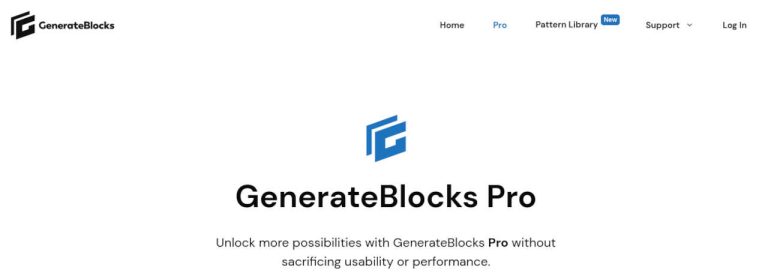
With GenerateBlocks, you can easily design buttons, headlines, images, and other design elements.
GenerateBlocks Pro costs about $39/ year (check the current price). However, they also have free plugin.
You can use GenerateBlocks with several popular themes, but it is better if you use it with GeneratePress.
GeneratePress is a popular theme that leverages WordPress’s block design. It is built by the same team that created GenerateBlocks. GeneratePress is lightweight, fast, responsive, and easy to customize.
GeneratePress has a premium version that costs about $59 a year (check the current price) and also a free theme.
The main selling point for GeneratePress Premium is the theme builder and the site library. These two features will help you design any type of site you want without writing a line of code.
How do you choose between the free and paid versions of GenerateBlocks and GeneratePress?
If you are a new blogger, GenerateBlocks and GeneratePress seem to do the same thing. However, if you want to create a professional-looking site, you will need both.
GenerateBlocks adds additional styling features to the GeneratePress theme.
Here is how you can choose between the free and paid versions of the two.
- GeneratePress Premium theme (Paid: $59/yr) and GenerateBlocks (free). This is the ideal combination for newbies because it will give you sufficient features for most design tasks.
- GeneratePress theme (free) and GenerateBlocks (free). If you are on a budget and you are okay with a basic blog with limited customization, then you can pick this option.
- GeneratePress Premium theme (Paid: $59/yr) and GenerateBlocks Pro ($39/yr). If you need the most customization features, then pick this combination. It is a good option for web designers, digital marketers, and e-commerce shop owners.
6. Thirsty Affiliates (Free and Paid)
If you are doing or plan to do affiliate marketing, an affiliate management plugin is a must. If you try to manage your affiliate links manually, it will be a lot of work and you could lose out on many opportunities.
One of the most popular affiliate link management plugins is Thirsty Affiliates. Thirsty Affiliate prices start at $159 a year (but they often offer good discounts- check for discounts).
Thirsty Affiliates will help you to:
- Easily insert affiliate links into your posts.
- Transform long and ugly affiliate tracking ids into short, brandable URLs.
- Add a ‘no follow’ or ‘sponsored’ attribute to your affiliate links as required by Google.
- Identify broken affiliate links (404 errors). These can cost you potential commissions.
- Get detailed statistics on how your affiliate links are doing.
- Group and categorize links for better management.
- Insert Amazon links without breaking Amazon’s terms of service.
Thirsty Affiliates have a free version, but it lacks important features. For example, the reporting is basic and you can’t easily see how your affiliate links are performing.
7. Payhip (E-commerce: Free and Paid)
Selling digital products is one of the fastest ways to start making an income from your blog, even if you have few visitors.
Some of the digital products you can sell include:
- E-books
- PDFs
- Postcards
- Posters
- Workbooks
You can use a service like Payhip to conveniently sell digital products. In addition to digital products, you can also sell services, courses, memberships, and coaching.
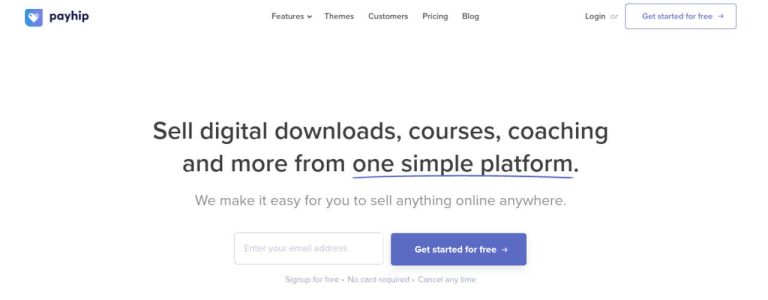
And you can easily add Payhip to your WordPress blog
Payhip has several pricing tiers starting at around $29 a month (check the current price). You can get a 10% discount on all paid plans by using the coupon code HOBBY10 when purchasing Payhip.
They also have a free plan you can use. With their free plan, you can have unlimited products and you don’t pay anything until you make a sale. Once you make a sale, a 5% transaction fee is deducted. This is great, especially when starting out, because the sales may be few and far between.
8. Rank Math (Free)
Google is the biggest referrer of traffic to blogs, so you need to ensure that your content is optimized to rank on search engines.
An SEO plugin can simplify the process of optimizing your content for SEO.
Rank Math is one of the best free SEO plugins for WordPress. It is easy to set up and comes with lots of features.
Rank Math can help you to:
- Optimize your content for target keywords.
- Create schemas.
- Uncover LSI keywords.
- Track your keyword rankings on Google.
- Monitor 404 errors.
- Automatically index content with their instant index tool.
- Identify opportunities for internal links.
You can use Rank Math in combination with a keyword tool like KW Finder. For example, you can take the keyword suggestions that Rank Math will suggest and plug them into KW Finder to find out how much traffic they can generate and the difficulty of ranking for that keyword.
9. WPCode (Free)
WPCode (formerly Insert Headers and Footers) is a popular free plugin that you can use to insert scripts into the headers and footers of your blog.
WPCode is easy to use because you can add code snippets without editing your WordPress theme’s functions.php file.
Some of the scripts that can be inserted using WPCode include:
- Google Analytics Tracking Code.
- Google Adsense Code.
- Facebook Pixels code.
- Custom HTML, CSS, PHP, and Javascript Code.
10. AntiSpam Bee (Free)
Comments are a great way to engage with your audience. However, managing the comment section can be a full-time job.
If you don’t have a way of monitoring your comments section, you will have all kinds of people coming in to promote their shady products and trying to scam your audience. This can make your blog look unprofessional.
AntiSpam Bee is a free, easy-to-use plugin that can help you to manage your comments.
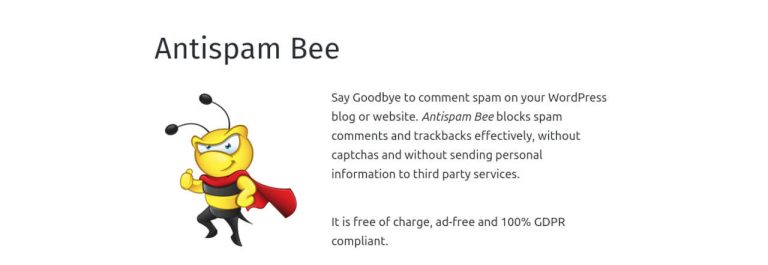
With AntiSpam Bee, you can:
- Mark certain commenters as trusted.
- Block or allow commenters from certain countries.
- Search local spam databases for commenters previously marked as spammers.
- Delete spam comments after a certain number of days.
Another free alternative comment spam plugin you can try is Akismet. It is made by the WordPress team and usually comes pre-installed with WordPress. A drawback of Akismet is that it is not free for commercial use.
Wrapping Up
Hopefully, you have found a few plugins that will help you improve your site.
If you are still confused, start with a few (such as security, optimization, and design plugins) and then add the rest when you need them.
If you are on a budget or your blog is not making any money, then a free plugin is better than nothing. If you can afford it, investing in a paid plugin will give you peace of mind, and you can leverage customer support from the vendor.
Finally, don’t install many unnecessary plugins because this could negatively impact your site.
What to read next
You may also enjoy the following articles about blogging:
